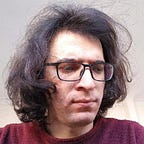5 Tips to Design Better Dark Theme
Having dark mode is now a part of user expectation and you should care! Stick to these 5 tips, to begin with!
3 min readMar 21, 2022
Most apps support dark mode these days and it has become a part of user expectation now. In this article, I’m going to share 5 tips with you that will help you create a better dark mode for your application.
1. Avoid Using Default Black Color in Dark Mode
Avoid using default black color (#000000) in dark mode! Instead, use black variations or other dark color variations. The following colors are only some examples:
2. Use Default White Color for Texts in Dark Mode
Use default white color (#ffffff) to have good contrast between the background and text color. You can also decrease the text opacity to specify the levels of importance.